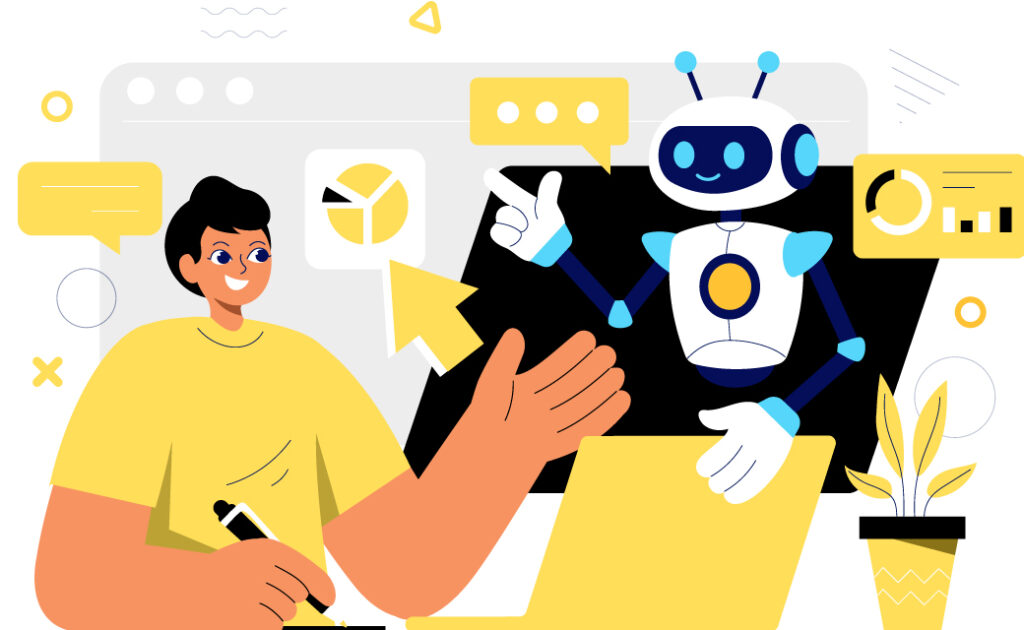Have you ever stared at your screen, tabs piling up endlessly, trying to piece together research on a topic that’s way more complicated than it should be? Whether it’s picking your next phone, tracing the rise of self-driving cars, or unraveling 17th-century history, deep research takes time and a lot of Googling.
Google clearly knows this pain. Over the past few months, it’s been rolling out AI tools left, right and center: Gemini in Gmail, AI-powered podcast hosts. It has now rolled out something genuinely useful: Google Deep Research. This feature hands over the heavy lifting to Gemini AI, which scans the web, gathers insights, and builds a research narrative on your behalf. Instead of you guiding every step, Gemini can plan, investigate, summarize, and deliver structured insights with minimal hand-holding.
In this guide, we’ll break down how Gemini’s deep research capability actually works, and how you can use it to your research, whether you’re in marketing, academia, product development or just wildly curious.
Understanding Gemini AI and Deep Research Feature
Gemini AI, developed by Google DeepMind, is far more than just another large language model. It’s a multimodal research powerhouse that blends text, image, and audio processing to deliver research outputs with precision and context. Whether you’re a product manager, data scientist or UX designer, here’s how you can unlock its potential immediately.
Research paper analysis:
No more wrestling with 30-page PDFs—Gemini distills research papers into crisp summaries and core insights, even suggesting code for replication. With AI papers doubling since 2019 (Nature), this saves hours of decoding jargon. But while Gemini speeds up review, true understanding and impactful writing still rely on human judgment to turn insights into meaningful narratives.
Product and Market Research:
Evaluating product-market fit? Gemini scans thousands of data points: reviews, whitepapers, competitor content research, and builds a coherent picture of opportunities and risks. In internal benchmarks shared by Google, Gemini demonstrated faster synthesis time than GPT-4 in comparative tasks. You can use it to identify market gaps, flag sentiment trends, or benchmark competitors, all from a single prompt.
UX Research:
Gemini analyzes support tickets, feedback, and even screenshots or videos to uncover UX friction points, enabling faster, data-driven iterations. But while it spots patterns, understanding user emotions and the full context remains a human skill, telling the real story behind the experience needs a human touch.
Design and Keyword Research
From outlining multi-phase research strategies to generating long-tail keyword clusters, Gemini helps you go beyond surface-level work. While it doesn’t replace SEO tools, it pairs well with them: generating intent-driven topics that align with real user searches.
Why Traditional Research is Time-Consuming
Traditional research tools have long been the backbone of data collection and analysis, but it’s starting to show their age, especially in today’s fast-moving markets. One of the biggest issues? It’s slow. Methods like surveys and focus groups take time to plan, run, and interpret. And by the time you get your answers, the moment may have already passed.
There’s also the problem of flexibility, or lack of it. Traditional research sticks to set questions and pre-decided formats. That makes it hard to pivot when consumer behavior shifts or market conditions change overnight. You’re stuck waiting for insights that may no longer be relevant.
Worse still, these methods often miss the full picture. They’re not built to pick up on unexpected patterns or subtle changes in behavior because they rely on what people say in structured settings, not what they actually do in real time.
In fast-evolving industries, this kind of delay and rigidity can slow down decisions and hold back innovation. Businesses need insights that move at the speed of their customers. And unfortunately, traditional research tools just aren’t built for that.
How Gemini AI Revolutionizes Research
Gemini AI is not just fast. It’s smart, adaptable, and designed for real-world complexity.
Advanced multimodal capabilities:
Gemini can understand and process multiple formats: text, images, code, and audio, which means you can analyze diverse datasets in one place. This multimodal approach allows for richer, more nuanced insights without switching tools or platforms.
Gemini 2.0: smarter, sharper, faster:
The latest Gemini 2.0 model introduces advanced reasoning and language capabilities that rival top-tier models like GPT-4 and Claude 3 Opus. According to Google DeepMind, Gemini 2.0 outperforms previous models in 30 out of 32 academic benchmarks, particularly excelling at coding, math, and logic-heavy tasks. This leap matters because research today demands precision, not just pattern recognition.
Built for the full research cycle:
Gemini supports the entire research workflow, from analyzing large datasets in real-time to creating tailored, step-by-step research plans that align with your objectives. It can even assist in drafting structured reports by organizing information and summarizing key findings.
That said, no AI can replicate the nuance, creativity, and depth that human writers contribute. While Gemini provides a helpful foundation, the most impactful reports are shaped by human insight and critical thinking.
Agentic capabilities with user oversight:
It doesn’t just follow instructions, it reasons, plans, and executes. Yet, unlike black-box tools, Gemini gives you full visibility and control, making it reliable for regulated or sensitive domains.
Custom fit for every researcher:
Choose Gemini Pro for heavy-lifting or Gemini Nano for on-device tasks. With deep integration into Google Workspace, it’s accessible wherever you work: Docs, Sheets, Gmail, or mobile.
Premium tools for power users:
Gemini Advanced unlocks exclusive features like larger context windows and advanced memory: ideal for longitudinal studies or complex, cross-topic analysis.
Setting Up Gemini for Efficient Research
Here’s how you can use Gemini step by step for efficient research:
Step 1: Go to Google AI Studio
Visit Google AI Studio. This is Gemini’s official platform where you can start experimenting with prompts, without writing any code.
Step 2: Click on “new prompt”
Once inside the Studio, click “New Prompt”. This opens the Gemini playground, where you can test how it responds to different queries. Use this space to explore capabilities like summarizing articles, extracting data, or generating content research ideas.
Step 3: Customize prompts for research
Start tailoring prompts to suit your project: ask it to analyze a white paper, cross-reference studies, or generate topic clusters from datasets. It’s smart enough to follow complex instructions, but clarity matters. One idea per prompt works best.
Step 4: Get your API key (Optional, for developers)
If you want to connect Gemini to your own app or system, follow the API quickstart guide. You’ll generate an API key to enable integration. This allows you to automate research workflows across platforms or pull in real-time results.
Step 5: Use Gemini in Google workspace
In Docs and Sheets, Gemini can help summarize content and highlight data trends, making teamwork smoother. Still, the sharpest conclusions and most compelling writing come from human perspective and refinement, AI sets the stage, but humans are the ones who can elevate the final result.
Step 6: Try the Gemini mobile app
Download the Gemini app from your mobile store. It lets you continue research on the go, voice-prompt ideas, or fetch real-time updates: handy for interviews, meetings, or brainstorming outside the office.
Real-World Use Cases of Gemini AI in Research
Gemini AI is actively transforming research across sectors. Here’s how leading organizations are leveraging it:
Enhancing financial research:
Scotiabank employs Gemini and Vertex AI to create a more personalized and predictive banking experience, powering its award-winning chatbot to elevate digital offerings.
Streamlining mortgage processes:
United Wholesale Mortgage integrates Vertex AI, Gemini, and BigQuery to transform the mortgage experience, more than doubling underwriter productivity in just nine months, resulting in shorter loan close times for 50,000 brokers and their clients.
Advancing wealth management:
SEB, a Nordic corporate bank, with support from Bain & Company, develops an AI agent for its wealth management division. Built with Google Cloud, the agent enhances customer conversations with suggested responses and generates call summaries, increasing efficiency by 15%.
Automating product catalogs:
Wayfair automates its product catalog enrichment using Gemini, updating product attributes five times faster and achieving significant operational cost savings.
Facilitating international transfers:
Banco Rendimento, a currency exchange market, uses Vertex AI and other solutions to enable international transfers through WhatsApp, providing 24/7 service without requiring a representative.
Tips to Maximize Productivity with Gemini AI
Whether you’re gathering insights or planning something complex, here’s how to make Deep Research work efficiently for you.
Know when to use deep research:
Use it when your task involves nuance or multiple sources, like comparing NEP 2020’s impact on urban vs rural schools, or evaluating trends in India’s edtech space. If all you need is a quick definition of UPI or the date of the next RBI policy meeting, stick to the regular chat mode. Deep Research shines when there’s complexity involved.
Start simple, let it build the plan:
You don’t need a perfectly crafted prompt. Say something like, “Find CBSE schools with good sports facilities in South Delhi.” Gemini will suggest a research plan, which you can edit before it begins. You can add filters like budget range, co-ed status, or parent reviews, all in plain English.
Ask smart follow-ups:
Once your report is ready, you can add to it. Say you’re looking at solar panel providers in Pune and want subsidy information, just ask. Gemini updates the report live, pulling fresh data from government portals or verified local sources.
Check sources while it’s working:
As Deep Research gathers data, you can preview its process, including the sites it’s browsing. Whether it’s NITI Aayog reports, local news articles, or company websites, you can click through and vet the sources yourself. Great for professionals who want transparency and control.
Go hyper-local for real results:
Planning a birthday party in Bandra or finding pet-friendly cafés in Indiranagar? Deep Research taps into regional platforms, community boards, and even local listing sites, helping you plan faster and smarter.
Get the audio overview:
Once the report’s ready, you can listen to a summary, ideal for long commutes or multitasking. Whether you’re navigating Mumbai traffic or doing a quick evening walk, the audio feature lets you absorb complex information without screen time.
Limitations to Keep in Mind
Deep Research in Gemini Apps isn’t fully open to everyone, and there are clear limits that can affect how useful it is, especially for regular or heavy users.
Not available to users under 18:
Anyone under 18 cannot use Deep Research at all. This is a hard restriction, likely due to privacy laws and platform policies.
Limited access without Gemini Advanced:
If you don’t have Gemini Advanced, your access is restricted. You’ll only be able to run a small number of research reports per day, and you might not get the feature right away. According to early user feedback, most free users hit their daily limit after just a few detailed prompts. This matters if you’re relying on the tool for ongoing work or large research projects; you’ll need to plan around these caps or upgrade.
Gradual rollout still in progress:
Even if you have Gemini Advanced, you may not have Deep Research yet. Google is rolling it out in phases, so some users will see the feature later than others. If you don’t see it now, it doesn’t mean there’s an issue; it just hasn’t reached your account yet.
Daily and simultaneous request limits:
Gemini Apps also limits how many research requests you can make in a single day or run at the same time. If you’re close to the limit, Gemini will let you know how many requests you have left. Once you hit the cap, you’ll need to wait until the next day to continue.
Gemini Deep Research vs. Other AI Tools
Here’s a quick comparison between Gemini Deep Research, ChatGPT Deep Research, and Perplexity AI, highlighting their key features and differences for effective research workflows.
| Feature | Gemini Deep Research | Chatgpt Deep Research | Perplexity AI |
| Research Planning | Generates a multi-step research plan that users can edit before execution, offering greater control over the research process. | Typically conducts research directly without presenting a customizable plan. | Performs autonomous searches without offering a customizable research plan. |
| Source Analysis | Analyzes over 50 websites simultaneously, compiling findings into easy-to-read reports with citations. | Conducts research and presents results, but may not specify the number of sources analyzed. | Reads hundreds of sources to offer comprehensive reports, though the exact number isn’t specified. |
| User Interaction | Allows users to edit the research plan and customize prompts, enhancing the relevance and accuracy of the results. | Provides results based on the initial prompt without offering plan customization. | Delivers results based on user prompts but doesn’t offer a customizable research plan. |
| Report Output | Generates reports with citations that can be exported to Google Docs, facilitating further editing and collaboration. | Provides detailed reports, but export options may vary. | Offers comprehensive reports, though export functionalities aren’t specified. |
| Integration with Tools | Seamlessly integrates with Google Workspace tools like Gmail, Drive, Docs, and YouTube for personalized insights. | Integration capabilities depend on the platform and subscription level. | Primarily functions as a standalone tool without specified integrations. |
| Availability | Available to Gemini Advanced users with access to the 1.5 Pro model featuring Deep Research. | Currently accessible to ChatGPT Pro subscribers. | Free to use with a limited number of daily queries; paid users have higher limits. |
| Customization & Precision | Offers a high degree of customization, allowing users to tailor the research process for precise outcomes. | Customization options are limited compared to Gemini Deep Research. | Provides some customization through prompts but lacks a structured research planning feature. |
Conclusion
Research doesn’t have to mean juggling 20 open tabs, losing hours to rabbit holes, or piecing together scattered insights. With Gemini’s Deep Research, you’ve got a tool that actually keeps up with your pace, your curiosity, and the complexity of the questions you’re asking.
Whether you’re exploring a niche market, decoding academic studies, or just trying to find reliable answers faster, Gemini gives you a head start. It won’t replace your brain, but it will take a lot of the busywork off your plate.
In short: less searching, more thinking. And way fewer tabs.
Want to get our content creation services. Reach us from our Contact Us.