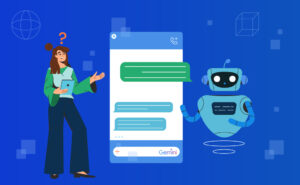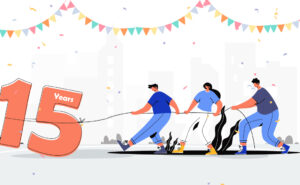You might have come across articles, blogs, and SEO experts saying ‘how great Google Keyword Planner tool is’. Now, you have heard it several times, and you can recognise what it can do, but what’s next? Can you use this keyword research tool? Are you familiar with it? That’s exactly what we will check in this blog. How you can use Google Keyword Planner for your SEO strategy and also writing epic content.
What is a Keyword Planner?
Earlier known as Google Keyword Tool, Keyword Planner is a multi-functional tool that can help you with SEO keywords research and planning. Whether you are just starting with your research or want to do some advanced digging, this tool can help you with every means.
In short, Google’s Keyword Planner is a great asset that helps in discovering new keywords, understanding the keyword trends over time, checking suggested bid estimates, and many more. But how do you do all these things on a single tool?
Here’s how you can use the Google Keyword Planner tool for new keyword ideas and content.
Getting Started…
To start, all you need is a Google Ads account. So, if you don’t have it yet, it’s time to spend some time in filling yet another signup form.
- Go to Keyword Planner.
- It will prompt you to create a free account.
- Click on ‘New Google Ads Account’.
- It will ask you ‘what’s your main advertising goal?’. In this window, scroll to the bottom without selecting any option and click the ‘experienced with Google Ads’ option. This will allow you to skip this step.
- Now, it will ask ‘select a campaign type’. Just skip this step too by clicking on ‘create an account without a campaign’.
- It will ask you a few more questions related to your business. Confirm your business and answer them.
- Finally, click on ‘submit’.
This is a free seo tool. So, it won’t ask you for any credit card or billing information neither it will show you ads while using the tool in the future.
Now, it will take you to a campaign overview page. From the top of your screen, select the ‘Tools & Settings’ option. Choose the ‘Keyword Planner’ item from there. That’s it! You can now access the wonderful tool that can help you with organic SEO as well as PPC keywords.
A Guide for Using Keyword Planner
The first screen that will appear in front of you after starting the Google Keyword Planner tool will consist of two options – Discover New Ideas and Get Search Volume and Forecasts. Before we move further to find keywords, let’s take a look at what these terms mean.
-
Discover New Ideas
As the term explicitly states, you need to click on this icon when you are looking for new keyword opportunities. You can find new ideas and insights that your potential customers and audiences are looking for.
-
Get Search Volume and Forecasts
If you already have a set of keywords to play with, then this is the section for you. This section allows you to explore and check metrics like clicks, impressions, estimated costs, CPC, and CTR related to a certain keyword idea.
Using Google’s Keyword Planner for New Ideas
As you are just starting with this tool, let’s assume that you are new to the field of SEO and content marketing. So, it is better to start with how you can discover new ideas with the help of this tool.
Click on the ‘Discover new keywords’ section in the Keyword Planner tool. Now you can enter any target keyword you are hoping to pursue, and the toll will offer related ones. Or else you can simply enter the topic, product, niche, industry, or anything to get SEO keywords ideas.
Once you have results on screen, try the different filters available in the tool to look for that perfect target keyword for your content that fits properly with your brand. Keyword Planner will give you an option to search for 10 keywords at a time. But my personal suggestion would be to go easy and start with one as it keeps things more organised.
You can do this every time with a new topic to get a hang of the tool. Once, you are used to the basic working of the tool, let’s dig a bit deeper.
1.Use Filters to Limit Your Audience Reach
When you enter a topic, you may come across thousands of keywords at times – which is nearly impossible to check manually. And therefore, you need to set filters to narrow down your searches to keywords that may appeal to your target audiences.
Some of the filters that you can use if you have the demographic information available of your target market:
-
- Language
- Location
- Negative keywords
- Search Network
- Date
You can also explore the other filter options to find the perfect target keyword for your business.
2. Use Filters to Limit Your Budget
The costs and budget play an important role when you are looking for PPC keywords. It is important to know the money you will be spending on the keyword, especially if you are a startup or a small business. So, use this tool to show you the average amount of money you will be spending on the keyword before making it your ideal target keyword.
Some of the filters that can help you know more about the cost value of keywords are:
-
- Average monthly searches
- Organic average position
- Organic impression share
- Suggested bid
- Ad Impression share
- Keyword competition
3. Use the ‘Your Plan’ Space
While using the keyword tool, you might come across a few keywords you think have the potential for the future. Just add those keywords to ‘your plan’ to save for later use. You can consider it as a temporary section. Once you have shortlisted enough keywords, compare and analyse them according to the performance metrics to make your final call.
You can use this section while considering several situations like:
- You already have a list of keywords and only looking for search volume to evaluate them.
- You have two different keyword lists and want to multiply them with permutations and combinations to find secondary keywords.
- You are simply looking for forecasts on click and cost performance for a certain list of keywords.
4. Know About the Keyword Competition
The more you go for competitive keywords that work amazing in the search engines, the costlier it is gonna hit your budget. But how will you decide if the keyword has more competition or belongs to a low competitive keyword side?
You can definitely get an idea by looking at the search volume section. But the easier way to carry out this task is to evaluate the ‘competition’ metric from the Google Keyword Planner tool. When you look at the result, it will be categorised either in:
-
- High
- Medium
- Low
But if you are looking for more granular values, then you can download the .CSV file for the numerical presentation of the data along with the categorisation.
Conclusion
If you are truly looking to ace your keywords game, then Google Keyword Planner is definitely a powerful tool that gives you the strength. With these keywords handy, you can improve your organic SEO as well as PPC keywords helping you with a strategic approach. Although keyword research takes time, but trust me when I say that spending your time and effort will be worth it.