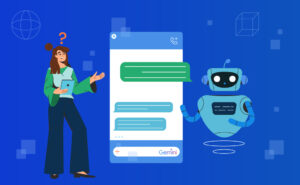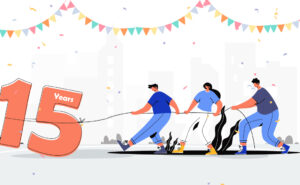What is ‘People Also Search For’ and how to better your SEO game with it
People Also Search For (PASF) is designed to enrich the searcher’s experience, but it also provides site owners with lots of potentials to generate high-quality search traffic. From keyword insights to trending topics and competitor intelligence, you can use explore PASF in many different ways to edge your SEO. Here is how it appears on the search page.
Chances are you’ve found PASF very helpful on many occasions and are now wondering how to explore it to gain more exposure on the web. We’ll help you put it all together. The good news is that it’s not as complicated as a top page ranking but offers nearly as much returns in terms of SEO.
First, we’ll provide an overview of the feature and walk you through its history to give you a fair idea of how it works and how it has evolved, including some key stats. We’ll then delve into some current best practices.
What is ‘People Also Search For’ and How has It Evolved?
People Also Search for (or PASF) is a feature that appears when you land on a search result page right after clicking on a result link. Like similar Search Engine Result Pages (SERP) features – People Also Ask (PAA) and related searches, PAA is designed to help searchers find exactly what they’re looking for. But the focus of PASF is on those people who are returning to a search result page. This means that you have searched for a particular term, and Google has showed you 10 results. You click on any one page, but do not find the information. Hence you click back to the main search page (which was showing 10 results) and look for more options. This is when the PASF box appears. With suggestions from PASF, searchers can finetune their search to improve their odds of finding what they’re looking for if they’re not satisfied with the results from their initial search.
Back when it was introduced in 2012, the initial version was isolated, disconnected, and placed at the bottom of a SERP page. It was more of a footnote for searchers, some ‘fun fact’ to add to the search results. But over time, as Google realised that people were finding it increasingly useful, it decided to change the way it was appearing on search.
First, they bumped up its location on the SERP, making it more prominent. Then the algorithm for calculating what similar results to display got more intricate. Experts speculate that Google shifted focus to displaying topics based on their popularity, making PASF results less random.
They also believe Google determines the degree to which a PASF topic satisfies the original search intent by the degree to which people return to the search result after viewing the topic.
Generally, matching people also ask Google suggestions with the right searcher intent takes a more intricate process, with a strong focus on subjective factors like a searcher’s personal taste and style.
Also, unlike other similar SERP features, PASF now has a much broader focus, shedding more light on any topic or niche. In recent times, PASF has gradually swallowed up other SERP features. It now appears to be merged with the Google related search results, further widening its scope. No doubt, many people are lost with the constant upgrades, that’s why people still ask ‘what is people also asked box?’ long after they were introduced.
So what does all of this mean for site owners?
What is the Difference between People Also Ask and People Also Search for ?
First, let’s compare between these two to get a better idea of how PASF works.
Trigger Action:
PASF is triggered when a searcher quickly returns to their search result page after checking out one of the results.
PAA, on the other hand, is an ever-present source of additional information in every instance, whether it’s your first time of searching or you’re returning from a search result link.
While PASF is meant to provide more information when it seems you’re not satisfied with the results, PAA is always there to give you more ideas on how to conduct your search.
Positioning:
You’ll always find PAA somewhere midway through your search result page, while PASF pops up right underneath the search result you’re coming from.
It shows you some of the related keywords that people who search for that keyword also search for.
Depth:
PAA are generally one-liner questions beginning with ‘what’ ‘how’ or ‘which’, with a corresponding one-paragraph answer.
PASF, on the other hand, is just a bunch of keywords.
Key Stats on People Also Searched For
To shed further light on how PASF works, here are some key details to keep in mind about the feature:
PASF Appears more Frequently on Mobile SERP
PASF doesn’t appear all the time, but it’s steadily growing in frequency. It’s most frequent on mobile SERPs. According to recent studies, you can now expect to see PASF popping up in about one of every two of SERPs on desktop. But on mobile, it’s a staggering 87% of the time.
These stats prove many things about Google’s people also ask and other similar features. First, after a decade, PASF is still growing strong, so it won’t be going anywhere any time soon. Second, it reiterates the growing importance of mobile SEO. When working on a PASF strategy for your site, mobile searchers should come top of your mind.
The Average PASF Results Per SERP
Research also shows that, on average, there are 8.77 PASF boxes that show for every SERP result that shows for a single search. Interestingly, most SERPs have ten or more results, and that means everyone has a good chance of securing a spot. But you still have to work hard at it, though. The study also shows that most of the PASF results come from sites that are already ranking top on the SERP.
It’s easier to get on a mobile PASF result compared to desktop results, as fewer positions are up for grabs on desktops. Experts suspect this is because mobile SERPs can fit more results along with Google related searches and other features without looking too bogus, given that readers scroll horizontally. Whatever might be the case, it’s just another clear reason to keep mobile SEO firmly in mind when positioning your site for PASF.
How to Use PASF to Improve your SEO ?
Not sure how to go about positioning your site to exploit PASF? As said earlier, PASF keeps evolving, but it’s always worth exploring. According to top SEOs, here are some of the best ways to take advantage of PASF.
1. Edge Competition with PASF Topics
Research also shows that a significant number of PASF results link to sites that don’t rank top page for the search term. Experts think Google uses this to reward sites that have lots of ranking potentials but aren’t yet top-ranking. In other words, it’s an opportunity for up-and-coming sites to steal organic traffic from high-competition keywords. For instance, ‘lead generation’ is a high-difficulty keyword, but if you check the PAS and PASF sections of the SERP, you can find bludgeoning websites that aren’t even in the first 5 – 10 result pages being featured on questions like ‘what is a lead generation job description’ or ‘Is lead generation a hard job?’
2. Be Diligent in Keyword Research
Keyword research plays a crucial role in securing a spot on PASF. With a detailed keyword map for any primary keyword, you stand a greater chance of showing up on the People Also Searched For and People Also Asked boxes of many SERPs.
Here are some handy tools that can set you up on a PAA or PASF Spot :
- Google SERP Keyword Tool For PASF
Use this simple keyword extractor to find out the PASF and PAA terms for your primary keywords. It’s a browser extension that instantly collects the PASF and PAA questions for every SERP you browse.
- Ahrefs Keyword Tool For PASF
Ahref provides a pool of search data to help you mine insights on how to rank for PASF for any keyword. With a database of over 5 billion keywords as well as the extensive matrices associated with each them, you can easily discover what keywords to target to get a footing on one of the endless array of PAA and PASF slots for a keyword.
- Keywords Everywhere Tool
Another browser extension that instantly pulls PAA and PASF data from any SERP. Keyword Everywhere comes with an intuitive interface that let’s you easily find what you’re looking for. Plus, it tracks tons of metrics to help you figure out how best to work your way up to a PAA or PASF spot.
- Answer The Public Tool
This free keyword finder from Neil Patel displays a web of interrelated results associated with any specific keyword. Simply key in the target keyword, then browse the list of directly and indirectly related keywords to find an opening that you can leverage
- SEMrush Topic Research Tool
You can also easily discover a host of other topics related to a main keyword that you can exploit to earn a PASF spot. You can find content gaps and trending topics that are potential openings for a PASF feature.
- Also Asked Tool
Designed specifically for finding PASF and PAA opportunities, Also Asked provides straight answers for how to secure a PASF spot. It tackles everything from searcher intent to content structure to help maximize your chances of getting into the PASF for any keyword.
Related Content: How to Find Low-Hanging Content Ideas from All Over the Web?
3. Understand your Searchers’ Intent
Even more importantly, you need to understand the searcher intent behind every keyword. The closer the match between your content and the keyword’s searcher intent, the higher your chances of getting featured on PASF.
Related Content: Optimise your content for Search Intent and Get Better Rankings
4. Fill your Content Gaps
You can increase engagement on any web page by incorporating PASF questions and related searches on Google. Also, when creating PASF content, try using a question/answer format, with a direct answer that answers the question satisfactorily.
5. Add FAQ Schema to your Web Pages and Blog Posts
PASF and PAA results usually come in form of direct answers to questions. That’s why websites that often feature FAQs pop up more often than others in PAA and PASF. Use an FAQ schema to let search engines crawl your FAQ sections explicitly, so your FAQs can stand out more in SERPs.
6. Use PASF for Better Content Ideas
PASF can help you identify content gaps that you explore to edge your competitors. You’ll have plenty of content ideas to consolidate your authority in your niche. When write long-form post, PASF and PAA can provide plenty of ideas for subheaders.
It’s never a bad idea to add an FAQ section to your pages targeting related keyword. Simply use PASF for your FAQ ideas.
7. Use it to Improve Onpage SEO
Sprinkling PASF terms throughout your content can help improve its SERP visibility. Not only will you scoop up lots of SEO juices when you secure a PASF spot, you also get your site indexed for these terms, raising the page’s SERP potentials.
Related Content: Everything About SEO – Frequently Asked Questions
Raise Your SEO Game with PASF
Now you know the different ways to explore PASF to enhance your visibility on search engines. By creating and implementing a solid PASF strategy using the tips above, you can steal traffic from difficult keywords, even though you’re currently ranking 20th. You can also increase engagement on your pages and improve the quality and quantity of your organic traffic.